|
KSP API
|
The application launcher is the set of buttons that appear in the upper right, including for example the resource tab. You can add your own buttons to this toolbar. More...
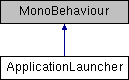
Public Types | |
| enum | AppScenes { AppScenes.NEVER = 0, AppScenes.SPACECENTER = 1, AppScenes.FLIGHT = 2, AppScenes.MAPVIEW = 4, AppScenes.VAB = 8, AppScenes.SPH = 16, AppScenes.ALWAYS = 31 } |
| Or together these flags and pass them to AddModApplication to specify when your button should appear on the application launcher toolbar. More... | |
Public Member Functions | |
| ApplicationLauncher () | |
| ApplicationLauncherButton | AddApplication (RUIToggleButton.OnTrue onTrue, RUIToggleButton.OnFalse onFalse, RUIToggleButton.OnHover onHover, RUIToggleButton.OnHoverOut onHoverOut, RUIToggleButton.OnEnable onEnable, RUIToggleButton.OnDisable onDisable, PackedSprite sprite) |
| ApplicationLauncherButton | AddApplication (RUIToggleButton.OnTrue onTrue, RUIToggleButton.OnFalse onFalse, RUIToggleButton.OnHover onHover, RUIToggleButton.OnHoverOut onHoverOut, RUIToggleButton.OnEnable onEnable, RUIToggleButton.OnDisable onDisable, Texture texture) |
| ApplicationLauncherButton | AddModApplication (RUIToggleButton.OnTrue onTrue, RUIToggleButton.OnFalse onFalse, RUIToggleButton.OnHover onHover, RUIToggleButton.OnHoverOut onHoverOut, RUIToggleButton.OnEnable onEnable, RUIToggleButton.OnDisable onDisable, ApplicationLauncher.AppScenes visibleInScenes, PackedSprite sprite) |
| Add a MOD(3rd party) application to the Application Launcher. Use ApplicationLauncherButton.VisibleInScenes to set where the button should be displayed. More... | |
| ApplicationLauncherButton | AddModApplication (RUIToggleButton.OnTrue onTrue, RUIToggleButton.OnFalse onFalse, RUIToggleButton.OnHover onHover, RUIToggleButton.OnHoverOut onHoverOut, RUIToggleButton.OnEnable onEnable, RUIToggleButton.OnDisable onDisable, ApplicationLauncher.AppScenes visibleInScenes, Texture texture) |
| Add a MOD(3rd party) application to the Application Launcher. Use ApplicationLauncherButton.VisibleInScenes to set where the button should be displayed. More... | |
| void | AddOnHideCallback (ApplicationLauncher.OnHide del) |
| Register a method that will be called when the ApplicationLauncher GUI hides itself. More... | |
| void | AddOnRepositionCallback (ApplicationLauncher.OnReposition del) |
| Register a method that will be called when the ApplicationLauncher moves from the top right to the bottom right, or vice versa. More... | |
| void | AddOnShowCallback (ApplicationLauncher.OnShow del) |
| Register a method that will be called when the ApplicationLauncher GUI shows itself. More... | |
| bool | Contains (ApplicationLauncherButton button, out bool hidden) |
| bool | DetermineVisibility (ApplicationLauncherButton button) |
| void | DisableMutuallyExclusive (ApplicationLauncherButton launcherButton) |
| Reverses the effect of EnableMutuallyExclusive() More... | |
| void | EnableMutuallyExclusive (ApplicationLauncherButton launcherButton) |
| Makes your application hide the stock applications when opened, and makes stock applications hide your appliction when opened. More... | |
| void | Hide () |
| void | RemoveApplication (ApplicationLauncherButton button) |
| void | RemoveModApplication (ApplicationLauncherButton button) |
| Removes your button from the application launcher toolbar. More... | |
| void | RemoveOnHideCallback (ApplicationLauncher.OnHide del) |
| Un-register a method that will be called when the ApplicationLauncher GUI hides itself. More... | |
| void | RemoveOnRepositionCallback (ApplicationLauncher.OnReposition del) |
| Un-register a method that will be called when the ApplicationLauncher moves from the top right to the bottom right, or vice versa. More... | |
| void | RemoveOnShowCallback (ApplicationLauncher.OnShow del) |
| Un-register a method that will be called when the ApplicationLauncher GUI shows itself. More... | |
| bool | ShouldBeVisible (ApplicationLauncherButton button) |
| void | Show () |
| delegate void | OnHide () |
| delegate void | OnReposition () |
| delegate void | OnShow () |
Public Attributes | |
| GameObject | anchor |
| GameObject | listItemPrefab |
| ScrollListResizer | listResizer |
| UIButton | modListBtnLeft |
| UIButton | modListBtnRight |
| UIButton | modListDivider |
| ScrollListResizer | modListResizer |
Static Public Attributes | |
| static bool | Ready |
| Don't try to add buttons before ApplicationLauncher.Ready is true. If it's currently false, you can register for the GameEvents.onGUIApplicationLauncherReady event which will fire when the application launcher becomes ready to have buttons added to it. More... | |
Properties | |
| static ApplicationLauncher | Instance [get] |
| The single instance of ApplicationLauncher; call all the methods of this class using this instance. More... | |
| bool | IsPositionedAtTop [get] |
| Whether the application launcher toolbar is positioned in the top right or in the bottom right (it's in the bottom right in the editor). More... | |
The application launcher is the set of buttons that appear in the upper right, including for example the resource tab. You can add your own buttons to this toolbar.
| ApplicationLauncher.ApplicationLauncher | ( | ) |
| ApplicationLauncherButton ApplicationLauncher.AddApplication | ( | RUIToggleButton.OnTrue | onTrue, |
| RUIToggleButton.OnFalse | onFalse, | ||
| RUIToggleButton.OnHover | onHover, | ||
| RUIToggleButton.OnHoverOut | onHoverOut, | ||
| RUIToggleButton.OnEnable | onEnable, | ||
| RUIToggleButton.OnDisable | onDisable, | ||
| PackedSprite | sprite | ||
| ) |
| ApplicationLauncherButton ApplicationLauncher.AddApplication | ( | RUIToggleButton.OnTrue | onTrue, |
| RUIToggleButton.OnFalse | onFalse, | ||
| RUIToggleButton.OnHover | onHover, | ||
| RUIToggleButton.OnHoverOut | onHoverOut, | ||
| RUIToggleButton.OnEnable | onEnable, | ||
| RUIToggleButton.OnDisable | onDisable, | ||
| Texture | texture | ||
| ) |
| ApplicationLauncherButton ApplicationLauncher.AddModApplication | ( | RUIToggleButton.OnTrue | onTrue, |
| RUIToggleButton.OnFalse | onFalse, | ||
| RUIToggleButton.OnHover | onHover, | ||
| RUIToggleButton.OnHoverOut | onHoverOut, | ||
| RUIToggleButton.OnEnable | onEnable, | ||
| RUIToggleButton.OnDisable | onDisable, | ||
| ApplicationLauncher.AppScenes | visibleInScenes, | ||
| PackedSprite | sprite | ||
| ) |
Add a MOD(3rd party) application to the Application Launcher. Use ApplicationLauncherButton.VisibleInScenes to set where the button should be displayed.
Note that the application launcher is destroyed when the player exits to the main menu. If the player then loads up a new save the application launcher will be recreated and you will have to re-add your button. Register for GameEvents.onGUIApplicationLauncherDestroyed and GameEvents.onGUIApplicationLauncherReady to detect when the application launcher has been destroyed and when it has been re-created.
| onTrue | Callback for when the button is toggeled on |
| onFalse | Callback for when the button is toggeled off |
| onHover | Callback for when the mouse is hovering over the button |
| onHoverOut | Callback for when the mouse hoveris off the button |
| onEnable | Callback for when the button is shown or enabled by the application launcher |
| onDisable | Callback for when the button is hidden or disabled by the application launcher |
| visibleInScenes | The "scenes" this button will be visible in. For example VisibleInScenes = ApplicationLauncher.AppScenes.FLIGHT | ApplicationLauncher.AppScenes.MAPVIEW; |
| sprite | The 38x38 PackedSprite animation to use for the button icon. Use ApplicationLauncherButton.PlayAnim() to play the animation. |
| ApplicationLauncherButton ApplicationLauncher.AddModApplication | ( | RUIToggleButton.OnTrue | onTrue, |
| RUIToggleButton.OnFalse | onFalse, | ||
| RUIToggleButton.OnHover | onHover, | ||
| RUIToggleButton.OnHoverOut | onHoverOut, | ||
| RUIToggleButton.OnEnable | onEnable, | ||
| RUIToggleButton.OnDisable | onDisable, | ||
| ApplicationLauncher.AppScenes | visibleInScenes, | ||
| Texture | texture | ||
| ) |
Add a MOD(3rd party) application to the Application Launcher. Use ApplicationLauncherButton.VisibleInScenes to set where the button should be displayed.
Note that the application launcher is destroyed when the player exits to the main menu. If the player then loads up a new save the application launcher will be recreated and you will have to re-add your button. Register for GameEvents.onGUIApplicationLauncherDestroyed and GameEvents.onGUIApplicationLauncherReady to detect when the application launcher has been destroyed and when it has been re-created.
| onTrue | Callback for when the button is toggeled on |
| onFalse | Callback for when the button is toggeled off |
| onHover | Callback for when the mouse is hovering over the button |
| onHoverOut | Callback for when the mouse hoveris off the button |
| onEnable | Callback for when the button is shown or enabled by the application launcher |
| onDisable | Callback for when the button is hidden or disabled by the application launcher |
| visibleInScenes | The "scenes" this button will be visible in. For example VisibleInScenes = ApplicationLauncher.AppScenes.FLIGHT | ApplicationLauncher.AppScenes.MAPVIEW; |
| texture | The 38x38 Texture to use for the button icon. |
| void ApplicationLauncher.AddOnHideCallback | ( | ApplicationLauncher.OnHide | del | ) |
Register a method that will be called when the ApplicationLauncher GUI hides itself.
| del |
| void ApplicationLauncher.AddOnRepositionCallback | ( | ApplicationLauncher.OnReposition | del | ) |
Register a method that will be called when the ApplicationLauncher moves from the top right to the bottom right, or vice versa.
| del |
| void ApplicationLauncher.AddOnShowCallback | ( | ApplicationLauncher.OnShow | del | ) |
Register a method that will be called when the ApplicationLauncher GUI shows itself.
| del |
| bool ApplicationLauncher.Contains | ( | ApplicationLauncherButton | button, |
| out bool | hidden | ||
| ) |
| bool ApplicationLauncher.DetermineVisibility | ( | ApplicationLauncherButton | button | ) |
| void ApplicationLauncher.DisableMutuallyExclusive | ( | ApplicationLauncherButton | launcherButton | ) |
Reverses the effect of EnableMutuallyExclusive()
| launcherButton |
| void ApplicationLauncher.EnableMutuallyExclusive | ( | ApplicationLauncherButton | launcherButton | ) |
Makes your application hide the stock applications when opened, and makes stock applications hide your appliction when opened.
| launcherButton |
| void ApplicationLauncher.Hide | ( | ) |
| delegate void ApplicationLauncher.OnHide | ( | ) |
| delegate void ApplicationLauncher.OnReposition | ( | ) |
| delegate void ApplicationLauncher.OnShow | ( | ) |
| void ApplicationLauncher.RemoveApplication | ( | ApplicationLauncherButton | button | ) |
| void ApplicationLauncher.RemoveModApplication | ( | ApplicationLauncherButton | button | ) |
Removes your button from the application launcher toolbar.
| button |
| void ApplicationLauncher.RemoveOnHideCallback | ( | ApplicationLauncher.OnHide | del | ) |
Un-register a method that will be called when the ApplicationLauncher GUI hides itself.
| del |
| void ApplicationLauncher.RemoveOnRepositionCallback | ( | ApplicationLauncher.OnReposition | del | ) |
Un-register a method that will be called when the ApplicationLauncher moves from the top right to the bottom right, or vice versa.
| del |
| void ApplicationLauncher.RemoveOnShowCallback | ( | ApplicationLauncher.OnShow | del | ) |
Un-register a method that will be called when the ApplicationLauncher GUI shows itself.
| del |
| bool ApplicationLauncher.ShouldBeVisible | ( | ApplicationLauncherButton | button | ) |
| void ApplicationLauncher.Show | ( | ) |
| GameObject ApplicationLauncher.anchor |
| GameObject ApplicationLauncher.listItemPrefab |
| ScrollListResizer ApplicationLauncher.listResizer |
| UIButton ApplicationLauncher.modListBtnLeft |
| UIButton ApplicationLauncher.modListBtnRight |
| UIButton ApplicationLauncher.modListDivider |
| ScrollListResizer ApplicationLauncher.modListResizer |
|
static |
Don't try to add buttons before ApplicationLauncher.Ready is true. If it's currently false, you can register for the GameEvents.onGUIApplicationLauncherReady event which will fire when the application launcher becomes ready to have buttons added to it.
|
staticget |
The single instance of ApplicationLauncher; call all the methods of this class using this instance.
|
get |
Whether the application launcher toolbar is positioned in the top right or in the bottom right (it's in the bottom right in the editor).
 1.8.7
1.8.7